Upgrading from an older version of Maximo to a newer version can appear to be and often times is an overwhelming task. MMSI has upgraded every version of Maximo to every newer version of Maximo, from version 4.x to 7.5 and has the experience, capabilities, and resources to ensure a smooth and orderly transition to the newer version. Whether you have decided to upgrade because your current version is no longer supported or because you want to take advantage of features offered by a newer version of Maximo, MMSI can help you, as we have with dozens of other companies.
There are two main approaches and strategies to upgrading Maximo. The first is to use IBM-supplied upgrade utilities to upgrade your database. The second is to install the new version of Maximo and then manually migrate selected or all components from the older version.

Are you still on Maximo 7.5 or an older version that is no longer supported by IBM? It is recommended that all customers upgrade to the latest version of Maximo, 7.6.x. We will help you effectively plan and execute your Maximo software upgrade while ensuring successful data migration and enhanced functionality.
In this scenario, customers are running a version of Maximo that has a technical upgrade path to the current version. This type of upgrade is relatively straightforward; however, we will still discuss any potential issues (e.g. customizations, integrations, data integrity, etc.) to ensure we provide a plan that can be executed efficiently and minimize your risks.
Regardless of current version, there are some Maximo environments just not worth upgrading. It could be that the data lacks integrity or the old processes in your organization can no longer map to the UX of the latest version. In this type of scenario, we would treat your “upgrade” as what we call a re-implementation. We would perform all the steps normally done for a new client to ensure the re-implemented system works for your current business needs and processes.
Perform a detailed analysis of the business requirements. Each major Maximo release provides additional functionality that should be compared to the overall business needs. Past configurations, reports and customizations may now be provided by the out-of-the box software and should be built into the overall upgrade plan.
A Maximo upgrade performed by an Astin Technology Maximo Consultant in an upgrade environment. The Trial Upgrade Process will identify the deficiencies with the Maximo database and any customizations.
The complete documentation of the changes that are required to upgrade Maximo to the desired version. Changes are typically categorized as data, integration, configuration, reports or customization. The document provided details the plan forward to migrating your system.
Perform the necessary modifications identified in the trial upgrade documentation.
Upgrade the system from the current version to the desired version. In addition to the migration of the database several activities related to configuration, security settings, report development and interface design are performed during this phase.
End-to-end testing of the application and the rollout activities such as user training.